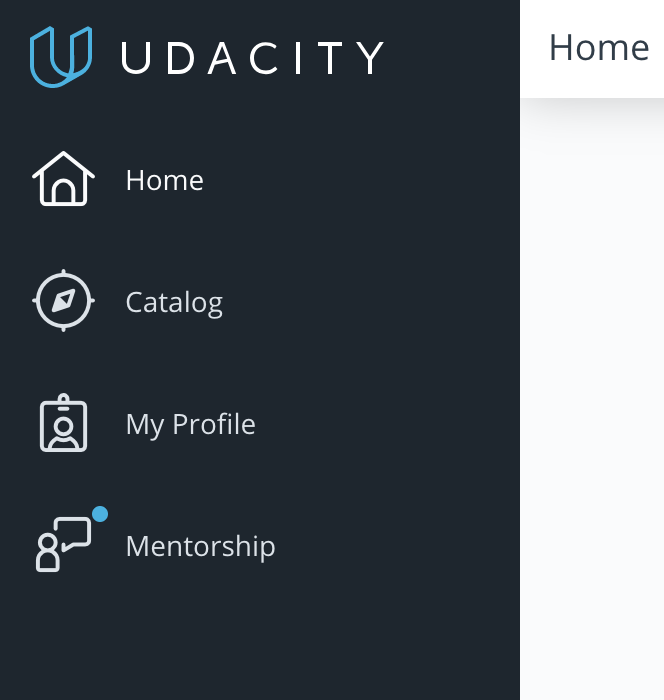02. Getting Started
Getting Started
Getting Started
You can access your Profile from your student homepage in the lefthand sidebar.
If you’re signed-in, you can also go directly to https://classroom.udacity.com/profiles/u/edit.
When you visit your Profile, even for the first time, you may notice that you've already made some progress in completing it! When you enroll in a Nanodegree program, it's displayed in your Profile. As you progress through your program and submit and meet specifications on projects, the Projects section of your Profile will automatically display your latest projects. You are able to edit or hide any of these auto-generated portions of your Profile. In fact, we highly encourage you to!
Let's learn how you can customize your Profile!